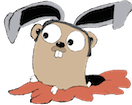This will walk you through the steps to install the TodoLite-Phonegap sample app that uses Couchbase Lite Android. After you’re finished, you’ll end up with this app.
Install Homebrew
- Install homebrew
Install Android Studio
Install Android Studio 1.0
Setup an AVD + emulator — in my case I’m using the Genymotion emulator, with a Google Nexus 4 – 4.4.4 API 19
At this point you should verify your setup by deploying TodoLite-Android to your emulator
Install Phonegap
Install Node.js
Phonegap is installed with the Node Package Manager (npm), so we need to get Node.js first.
1
| |
Install Phonegap
1
| |
You should see this output
Check your version with:
1 2 | |
Install Ant
1
| |
Check your Ant version with:
1 2 | |
Note: according to Stack Overflow you may have to install XCode and the Command Line Tools for this to work
Create new Phonegap App
1
| |
You should see the following output:
Creating a new cordova project with name "TodoLite" and id "com.couchbase.TodoLite" at location "/Users/tleyden/Development/todo-lite"
Using custom www assets from https://github.com/phonegap/phonegap-app-hello-world/archive/master.tar.gz
Downloading com.phonegap.hello-world library for www...
Download complete
cd into the newly created directory:
1
| |
Add the Couchbase Lite plugin
1
| |
You should see the following output:
[warning] The command `phonegap local <command>` has been DEPRECATED.
[warning] The command has been delegated to `phonegap <command>`.
[warning] The command `phonegap local <command>` will soon be removed.
Fetching plugin "https://github.com/couchbaselabs/Couchbase-Lite-PhoneGap-Plugin.git" via git clone
Add additional plugins required by TodoLite-Phonegap
1 2 3 | |
Clone the example app source code
1 2 | |
Verify ANDROID_HOME environment variable
If you don’t already have it set, you will need to set your ANDROID_HOME environment variable:
1 2 | |
Run app
1
| |
You should see the following output:
[phonegap] executing 'cordova platform add android'...
[phonegap] completed 'cordova platform add android'
[phonegap] executing 'cordova run android'...
[phonegap] completed 'cordova run android'
Verify app
TodoLite-Phonegap should launch on the emulator and look like this:
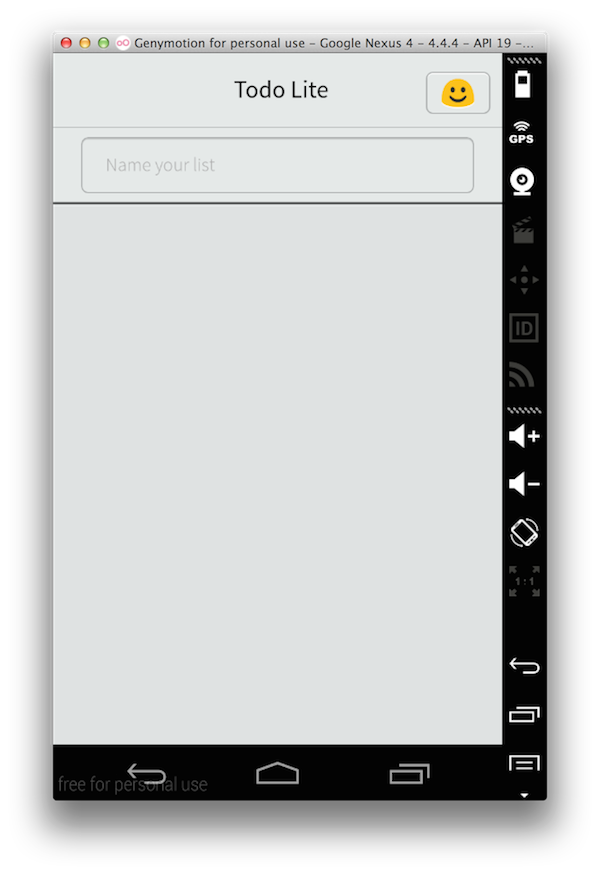
Facebook login
Hit the happy face in the top right, and it will prompt you to login via Facebook.

View data
After logging in, it will sync any data for your user stored on the Couchbase Mobile demo cluster.
For example, if you’ve previously used TodoLite-iOS or TodoLite-Android, your data should appear here.

Test Sync via single device
- Login with Facebook as described above
- Add a new Todo List
- Add an item to your Todo List
- Uninstall the app
- Re-install the app by running
phonegap run androidagain - Login with Facebook
- Your Todo List and item added above should now appear
Test Sync via 2 apps
- Install TodoLite-Android
- Login with Facebook
- Add / edit / delete items on TodoLite-Android
- Verify the changes appear in TodoLite-Phonegap
Note: you could also setup two emulators and run the apps separately
Appendix A: using a more recent build of the Phonegap Plugin
Reset state
1 2 | |
Create another phonegap app
1 2 | |
Download zip file
1 2 3 | |
Add local plugin
1
| |
You should see output:
[warning] The command phonegap local <command> has been DEPRECATED.
[warning] The command has been delegated to phonegap <command>.
[warning] The command phonegap local <command> will soon be removed.
Now just follow the rest of the steps above ..