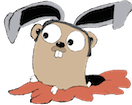This will walk you through the basics of putting data into seriesly and visualizing it with cubism.
You will end up with this in your browser:

Install seriesly
1
| |
Run seriesly
1
| |
and leave it running in the background.
Create a db
In another shell:
1
| |
Write docs to db
This script will write json docs with random values for the purpose of visualization.
Copy the following to add_seriesly_docs.rb
1 2 3 4 5 6 7 8 9 | |
and then run it
1
| |
and let it continue running in the background.
Create a webserver
Create a directory:
1 2 | |
Create fileserver.go:
1 2 3 4 5 | |
Run webserver:
1
| |
Download seriesly.html file
This is a file I wrote which uses seriesly as a metric data source for cubism.
It’s a quick hack, since I couldn’t manage to get seriesism.js working.
1 2 | |
Open seriesly.html
In your browser, point to http://localhost:8080/seriesly.html
At this point, you should see the screenshot at the beginning of the blog post.