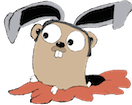I’m setting up a clean install of El Capitan, and want to get my Octopress blog going. However, I don’t want to install it directly on my OSX workstation — I want to have it contained in a docker container.
Install Docker
That’s beyond the scope of this blog post, but what I ended up doing on my new OSX installation was to:
- Install VirtualBox 5.0.14
- Install docker toolbox
Run tleyden5iwx/octopress
1
| |
What’s in ~/Documents/blog/? Basically, the octopress instance I’d setup as described in Octopress Setup Part I.
Bundle install
From inside the docker container:
1 2 | |
Edit a blog post
On OSX, open up ~/Documents/blog/source/_posts/path-to-post and make some minor edits
Push source
1 2 3 | |
Generate and push to master
Attempt 1
1 2 3 4 5 | |
I have no idea why this is happening, but I just conceded defeat against these ruby weirdisms, wished I was using Go (and thought about converting my blog to Hugo), and took their advice and prefixed every command thereafter with bundle exec.
Attempt 2
1 2 3 | |
Success!