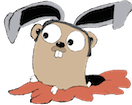These instructions will walk you through getting neural-style up and running on an AWS GPU instance.
Spin up CUDA-enabled AWS instance
Follow these instructions to install CUDA 7.5 on AWS GPU Instance Running Ubuntu 14.04 .
SSH into AWS instance
1
$ ssh ubuntu@<instance-ip>
Install Docker
1
2
$ sudo apt-get update && sudo apt-get install curl
$ curl -sSL https://get.docker.com/ | sh
As the post-install message suggests, enable docker for non-root users:
1
$ sudo usermod -aG docker ubuntu
Verify correct install via:
1
$ sudo docker run hello-world
Mount GPU devices
Mount
1
2
3
$ cd /usr/local/cuda/samples/1_Utilities/deviceQuery
$ sudo make
$ sudo ./deviceQuery
You should see something like this :
1
2
3
4
5
6
7
8
9
10
11
12
./deviceQuery Starting...
CUDA Device Query (Runtime API) version (CUDART static linking)
Detected 1 CUDA Capable device(s)
Device 0: "GRID K520"
CUDA Driver Version / Runtime Version 6.5 / 6.5
... snip ...
deviceQuery, CUDA Driver = CUDART, CUDA Driver Version = 6.5, CUDA Runtime Version = 6.5, NumDevs = 1, Device0 = GRID K520
Result = PASS
Verify: Find all your nvidia devices
1
$ ls -la /dev | grep nvidia
You should see:
1
2
3
crw-rw-rw- 1 root root 195, 0 Oct 25 19:37 nvidia0
crw-rw-rw- 1 root root 195, 255 Oct 25 19:37 nvidiactl
crw-rw-rw- 1 root root 251, 0 Oct 25 19:37 nvidia-uvm
Start Docker container
1
2
$ export DOCKER_NVIDIA_DEVICES="--device /dev/nvidia0:/dev/nvidia0 --device /dev/nvidiactl:/dev/nvidiactl --device /dev/nvidia-uvm:/dev/nvidia-uvm"
$ sudo docker run -ti $DOCKER_NVIDIA_DEVICES kaixhin/cuda-torch /bin/bash
Re-install CUDA 7.5 in the Docker container
As reported in the Torch7 Google Group and in Kaixhin/dockerfiles , there is an API version mismatch with the docker container and the host’s version of CUDA.
The workaround is to re-install CUDA 7.5 via:
1
2
3
4
5
6
7
8
9
10
11
12
13
$ wget http://developer.download.nvidia.com/compute/cuda/repos/ubuntu1404/x86_64/cuda-repo-ubuntu1404_7.5-18_amd64.deb
$ sudo dpkg -i cuda-repo-ubuntu1404_7.5-18_amd64.
deb
$ sudo apt-get update
$ sudo apt-get upgrade -y
$ sudo apt-get install -y opencl-headers build-essential protobuf-compiler \
libprotoc-dev libboost-all-dev libleveldb-dev hdf5-tools libhdf5-serial-dev \
libopencv-core-dev libopencv-highgui-dev libsnappy-dev libsnappy1 \
libatlas-base-dev cmake libstdc++6-4.8-dbg libgoogle-glog0 libgoogle-glog-dev \
libgflags-dev liblmdb-dev git python-pip gfortran
$ sudo apt-get clean
$ sudo apt-get install -y linux-image-extra-`uname -r` linux-headers-`uname -r` linux-image-`uname -r`
$ sudo apt-get install -y cuda
Verify CUDA inside docker container
Running:
Should show info about the GPU driver and not return any errors.
Running this torch command:
1
$ th -e "require 'cutorch'; require 'cunn'; print(cutorch)"
Should produce this output:
1
2
3
4
5
{
getStream : function: 0x4054b760
getDeviceCount : function: 0x408bca58
.. etc
}
Install neural-style
The following should be run inside the docker container:
1
2
3
$ apt-get install -y wget libpng-dev libprotobuf-dev protobuf-compiler
$ git clone --depth 1 https://github.com/jcjohnson/neural-style.git
$ /root/torch/install/bin/luarocks install loadcaffe
Download models
1
2
$ cd neural-style
$ sh models/download_models.sh
Run neural style
First, grab a few images to test with
1
2
3
$ mkdir images
$ wget https://upload.wikimedia.org/wikipedia/commons/thumb/e/ea/Van_Gogh_-_Starry_Night_-_Google_Art_Project.jpg/1280px-Van_Gogh_-_Starry_Night_-_Google_Art_Project.jpg -O images/vangogh.jpg
$ wget http://exp.cdn-hotels.com/hotels/1000000/10000/7500/7496/7496_42_z.jpg -O images/hotel_del_coronado.jpg
Run it:
1
$ th neural_style.lua -style_image images/vangogh.jpg -content_image images/hotel_del_coronado.jpg
CuDNN (optional)
CuDNN can potentially speed things up.
download cuDNN
Install via:
1
2
3
4
5
tar -xzvf cudnn-7.0-linux-x64-v3.0-prod.tgz
cd cuda/
sudo cp lib64/libcudnn* /usr/local/cuda-7.5/lib64/
sudo cp include/cudnn.h /usr/local/cuda-7.5/include
export LD_LIBRARY_PATH=$LD_LIBRARY_PATH:/usr/local/cuda-7.5/lib64/
Install the torch bindings for cuDNN:
References
Neural-Style INSTALL.md ami-84c787ee — this AMI has everything pre-installed, however it is installed on the host rather than under docker, which was due to time constraints.