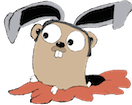This is a continuation from a previous blog post. In this post I’m going to focus on making emacs look a bit better.
Currently:
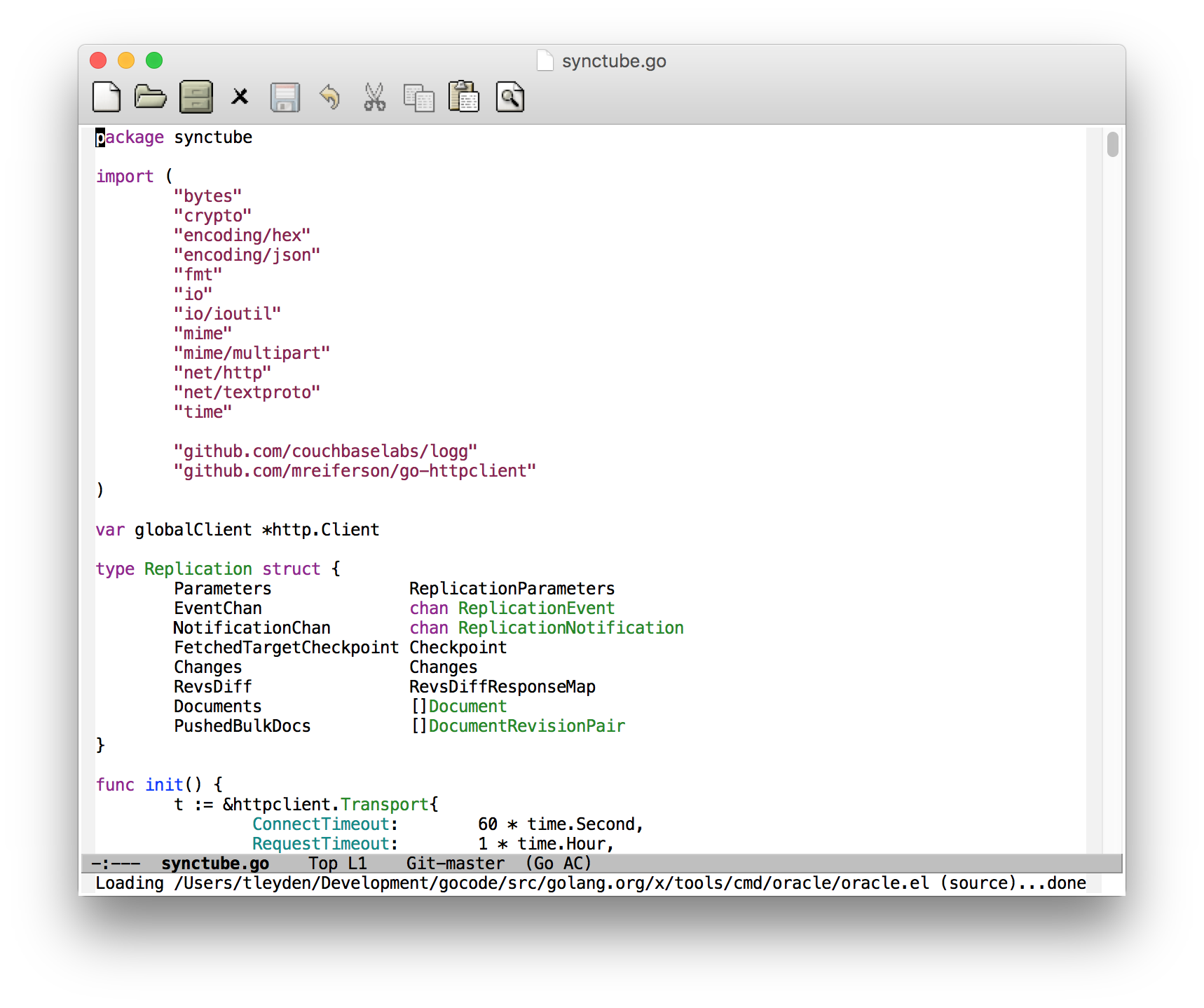
Install a nicer theme
I like the taming-mr-arneson-theme, so let’s install that one. Feel free to browse the emacs themes and find one that you like more.
1 2 | |
Update your ~/emacs.d/init.el to add the following lines to the top of the file:
1 2 | |
Now when you restart emacs it should look like this:
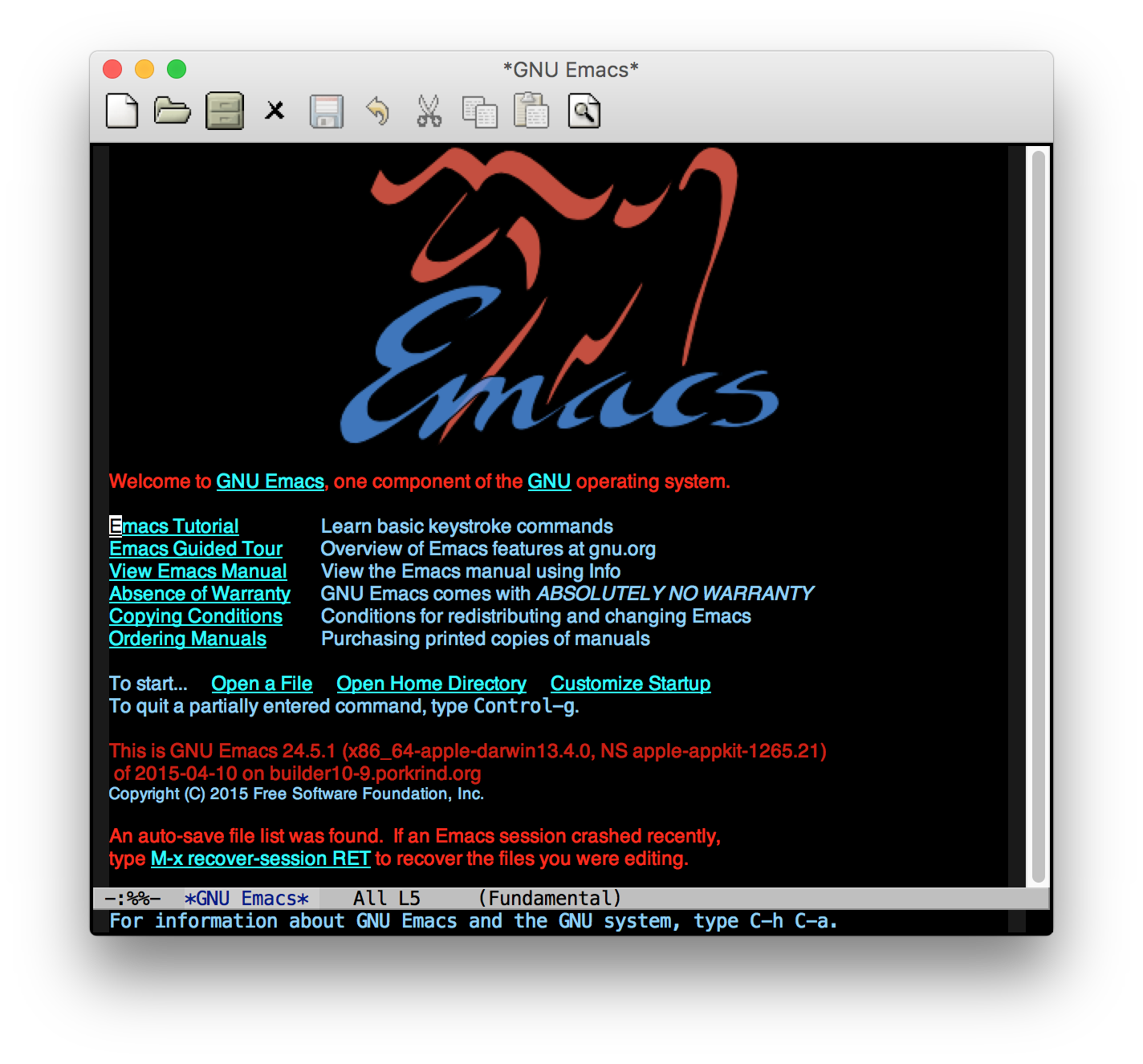
## Directory Tree
1 2 | |
Update your ~/emacs.d/init.el to add the following lines:
1 2 | |
Open a .go file and the enter M-x neotree-dir to show a directory browser:
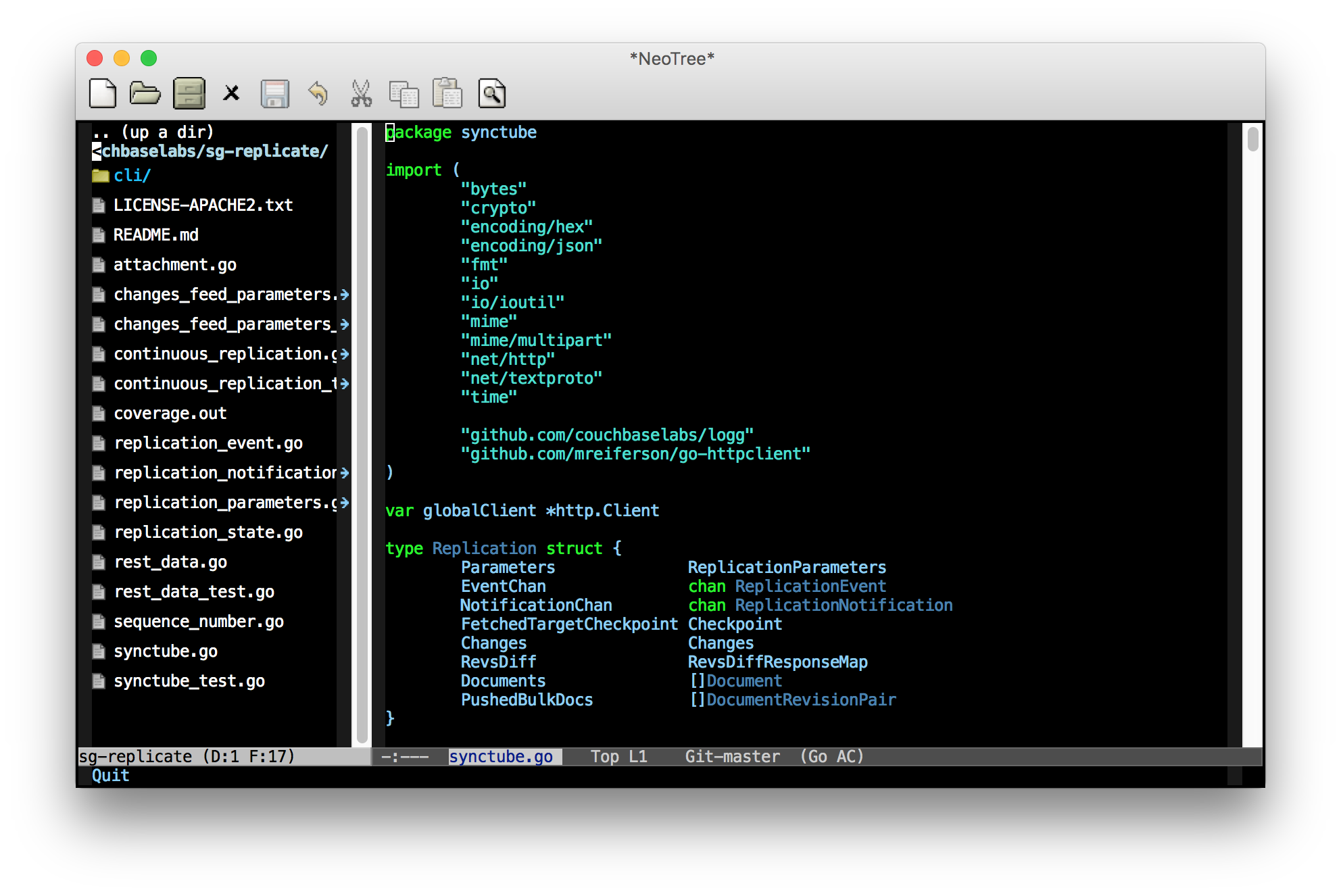
Ref: NeoTree